In order to control an
IHS HTTP server (remote/‟unmanaged‟, meaning not nodeagent-controlled) from a
Websphere admin console, the IHS machine must be added to the console as an
Unmanaged Node, and the Webserver defined on the node.
Login to admin console and
Goto System Administration> Nodes
Click AddNode button
Select Unmanaged Node radio button and click next
Enter node name ,hostname and select platform type
and click ok and save it
We are create unmanaged node
Create a Web Server definition in WebSphere:
On left navigation bar: Expand “Servers” -> Expand “Server Types” click on “Web servers” -> click on “New”
Drop down the server type and select webserver
click next
On next screen select node "IHSNODE" and enter server Name "WEBSERVER1" and type is "IBM HTTP SERVER"
click Next
Click on the Select for the IHS Template Name, then click “Next”
Change port if needed - normally this will be the default port number (80)
- if the port is redirected change to 8080 or the agreed-upon port number
Enter Installation path: “/u03/local/opt/ihs/ihs70”
Enter: Plug-in installation location “/u03/local/opt/ihs/ihs70/plugin”
Leave Application mapping to the Web server set to All
Leave IBM Adminstration Server Port to 8008
Enter: Username as “wasadmin”
Enter: appropriate password for websphe (twice) Check “Use SSL” box if required Click “Next”
Confirmation page: verify information is correct, then click “Finish” and save it
when you save this configuration some files add to websphere and some files are updates
So finally webserver was appeared on admin console
you can stop and start webserver from admin console
when you try to stop webserver from admin console we face above error.
The administration server is installed with authentication enabled. This means that the administration server will not accept a connection without a valid user ID and password. This is done to protect the IBM® HTTP Server configuration file from unauthorized access.
Launch the htpasswd utility that is shipped with the administration server. This utility creates and updates the files used to store user names and password for basic authentication of users who access your Web server. Locate htpasswd in the bin directory.
Now we can stop and start webserver from admin console
At this point the HTTP Server can be started and stopped from the Websphere admin console. In order for applications to be accessed via the HTTP Server, the applications must be mapped to the web server, and then the plugin file must be generated and propagated.





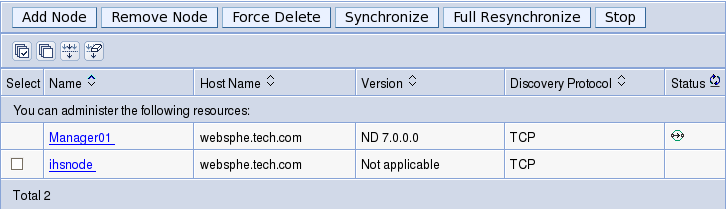









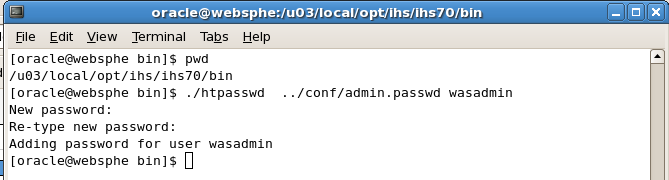


No comments:
Post a Comment